Social Media Sites became part of our daily lives after the invention of the Internet. When we specifically talk about Social Media apps, Facebook is undoubtedly the leading and most used Social Media app. It has over 2000 million active users across the Globe. The popularity of Facebook is due to the features Facebook provides, like updated News Feed, easy and fast messaging, fastest communications, and sharing of Photos, Videos with friends and family.
Facebook usually provides its Services in English (US) or the language of your Phone/PC, but alongside, it presents translations of posts in the language of your region. But if you are not compatible with English and want to know how to change the language on Facebook? Then you are at the right platform where you will find the ways to change facebook’s language on your PC, Android Mobile, or iOS. Currently, Facebook is offering its complete services in 100+ global languages. So you can switch facebook from English to Urdu, Urdu to English, English to Punjabi, to Arabic, Hindi, etc.
How to Change Facebook’s Language on your Computer/PC
- Go to Browser, Open Facebook, and at Top right-click the drop-down sign.
- Find and click on “Settings & Privacy,” Now click on the “Settings” tab.
- Now, select “Language and Region” (Remember, When you will change Facebook’s Language, Region, time, and date will change automatically)
- On the Facebook language section, select “Edit.”
- A-List of Different Languages Will appear to you; choose and click on the concerned one and click “Save Changes” at the bottom.
How to Change Facebook language on Android
To change Facebook’s Language on Android Phone, follow these steps;
- Go to the application of Facebook on your Android Phone
- Tap on the three-dashed Hamburger icon present on the right top of the Facebook Screen.
- Now, Move down and click on “Settings & Privacy.”
- New Screen will appear, scroll down to Languages, and Select a concerned language from the list of available languages.
How to Change language on the Facebook app in iOS Phones
- On your iPhone Handset, Open the Facebook application.
- Click the hamburger icon available at bottom-right
- Move down, find and tap “Settings & Privacy.”
- Click on “App Language” and it will jump to Device Setting of iPhone from where you can select one from available languages.


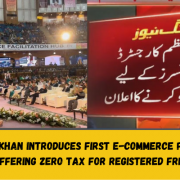














Comments