Jazz, Telenor, Ufone, and Zong are the Main Cellular Networks in Pakistan. All four Pakistani SIMs are in strong competition to provide the Best Services at Less Expensive Rates. There are Numerous Packages of all Pakistani SIMs for the Internet, Calls, SMS, and Hybrid. To get the details of All Packages, click here. To Know about the Balance Check in Pakistani SIMs, Read this Blog.
If you are looking for the answers to “How to Check Jazz Balance, Zong Balance, Telenor Balance, and Ufone Balance, then you are at the right place where we will go through the procedures to check Jazz, Ufone, Zong, and Telenor Balances.
How to Check Remaining Balance in Jazz, Ufone, Telenor, and Zong SIMs
| Ufone | Jazz | Telenor | Zong | |
| Code for Balance Check | *124# | *111# | *444# | *222# |
How to Check your Jazz SIM Balance
If you are looking for how you can check the Jazz balance then follow these steps;
- Open your Phone’s Dial Pad
- Dial “Jazz Check Balance Code” i.e. *111# and Click “OK” to get the Remaining Balance in Jazz Sim.
- You can also check the balance in Jazz Sim by installing the Jazz World App. When you sign in to your Jazz World App with your registered Jazz Number, you will get the Jazz SIM balance on the Main Screen.
How to Check Ufone Balance
To Check Ufone Balance, simply follow the following steps;
- Open your Dial Pad and Dial Ufone’s Balance Check Code i.e. *124# and Click “OK” to get the details of Remaining Balance in Ufone Sim.
- You can also view the Ufone balance by installing the My Ufone App. After installing My Ufone App, Sign in to your My Ufone App. Now, you can easily check your remaining balance in Ufone SIM.
How to Check Zong Balance
To Check the Zong Balance, follow;
- From your dial pad enter “Zong’s Balance Code” *222# to get the Remaining Balance in Zong Sim.
- Alternative Way to Check Zong’s Balance: Install “My Zong” app from Google Play Store and Sign in to the App using Zong Number and on Home Screen, you will get the Details of remaining Zong Balance, MBs, Calls, and SMS.
How to Check Telenor Balance
If you are looking for how to check the Telenor balance, then follow these simple steps;
- Dial *444# from your phone’s dial pad and click OK to find out how much Telenor SIM balance remains.
- You can also check your Telenor Sim balance by installing the My Telenor App. You will be able to view your Telenor SIM balance on the Main Screen of the My Telenor App when you sign in with your Telenor Number.
Read More About Mobile SIM Packages here.



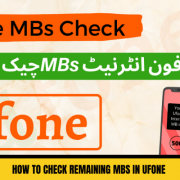
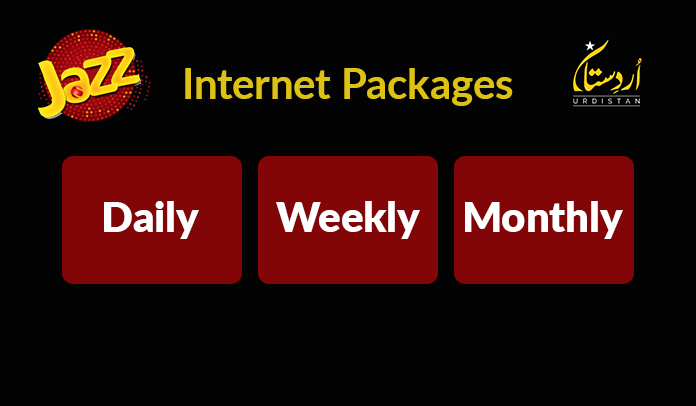

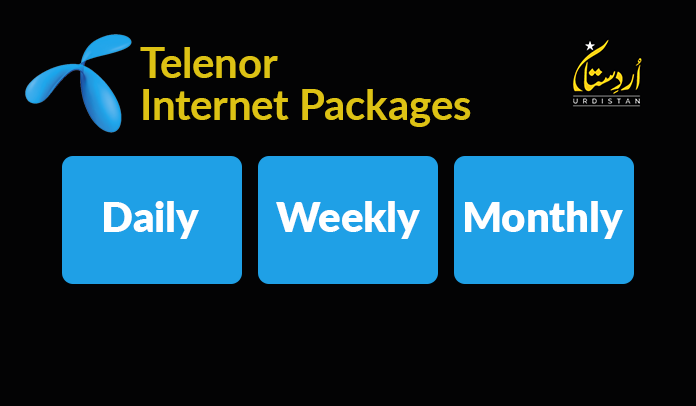
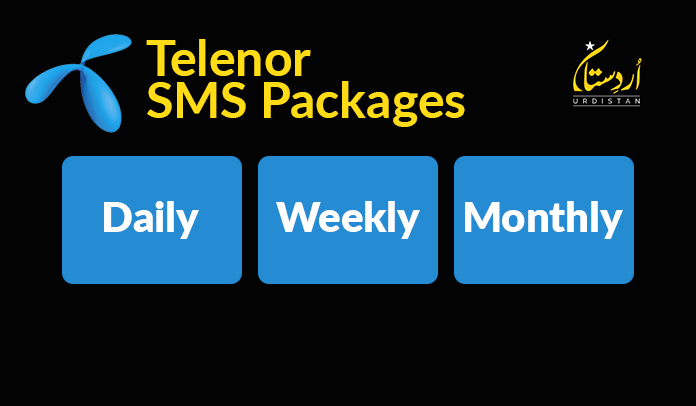

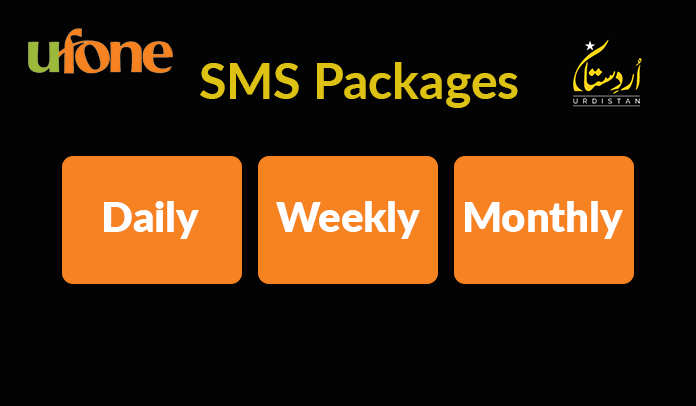











Comments