Microsoft Excel-Tips and Tricks and Important Excel Queries
Microsft Excel is the top and widely used tool for complex calculations, making graphs, histograms, bar graphs, pivot tables, etc., in the form of spreadsheets. Excel support VBA (Virtual Basic for Applications) programming language. In MS Excel, we have to input data then apply the relevant formula; excel will process within nanoseconds.
Microsoft Excel has revolutionized the Accounting, Staistanaly, Data Analysis, Data Management field by its unique and diverse features. Data of Massive Business Industries are being processed in MS-Excel from simple Employee’s Salary management to Record-Keeping of Inputs and Outputs.
Simple User Guide for using MS Excel
First of all, Download and Install MS Excel on your PC. Now open MS Excel and click “File,” then “NEW,” a spreadsheet will open. The columns are noted in a spreadsheet as A, B, C… while rows are indicated by numbers 1, 2, 3… Next is to write the amount /values in the cells and apply the excel formula accordingly. Using Excel is not simple as MS word; there are many formulas and tricks in Microsoft Excel which can process your work within a shorter time, but for that, you have a firm grip on MS Excel. Here are answers to frequently asked MS Excel Queries.
How to Add in Excel
To add values in excel, select relevant cells, go to the “Formula” tab, click “AutoSum,” and choose “Sum.”
How To Multiply In Excel
To multiply two or more cells in MS Excel, Check the Cell position of cells to multiply like. For example, if you want to multiple the value of cell C2 and D4, the put excel multiplication formula like =C2*D4.
How to Subtract in Excel
Click on a cell where you want the output and inset “=” followed by numbers or cells to be subtracted, like =59-89 OR =A4-Y6.
How To Wrap Text In Excel
To wrap your text in Excel, Go to the “Home” tab and tap on “Wrap Text Option.”
How To Alphabetize In Excel
To arrange your text alphabetically in Microsoft Excel, Selects cells for arrangement, Go to the “Home” Tab, Find “Sort & filter,” and click it. Options will be open for alphabetical arrangement choose accordingly.
How to Make a Histogram in Excel
To make a histogram in excel, select relevant cells, go to “Insert,” and click the “Insert Static Chart” icon, and the Histogram group will open. Now, Choose, “Histogram Chart” Icon.
How To Hide/Unhide Columns In Excel
To hide and Unhide a column in Excel, you need to select the relevant columns, tap right-click, choose “Hide a column,” to unhide the columns procedure is the same, Double lines present on the upper side of the spreadsheet will show hidden columns.
How To Hide/Unhide All Rows In Excel
If you want to hide & Unhide a row in Excel, select the relevant row, right-click it, and choose “Hide a Row,” The same is for unhiding.
How To Move Columns In Excel
To move a column, select the column and drag the mouse towards the borders of Columns. For example, an arrow with four heads will appear, hold and drag it to move a column in excel.
Count Unique Values in Excel or Remove Duplicate Values
If you have multiple duplicate values in your Sheet and want to remove them, choose the “Dataset,” Go to “Data,” click “Advanced,” select “filter the list; in place,” Tick. “Unique Records” only, and click “OK.” Another Procedure is to go to “Data,” and then in the “Data Tools” Tab, Click “Remove Duplicates.”
How to Password Protect A file in Excel
To protect confideitaonal files in MS Excel, Choose this path
File > Info > Protect Workbook > Encrypt with a Password > Enter and Re-Enter Password > Click OK.
How To Split Cells In Excel
Select the cells (to be split), Then Go to “Layout,” Click “Split Cell” in “Merge Group” Tab, “Split Cells” Dialog will appear, input number of rows and columns for split, and click “OK.”
How to Subscript In Excel
To Subscript a number or word in excel, you need to follow the pattern.
Select a Word or Number > Click Ctrl+1 > Click Alt+B > Enter
How to Superscript in Excel
To Superscript a number or word in excel, you need to select words or numbers, then click “Ctrl+1”, then Tap “Alt+B > Enter.”
How To Add A Column In Excel
In order to add a column, select any cell, go to the “Home tab,” click on “Insert,” and Choose “Insert Sheet Columns.”
How To Add A Row in Excel
To add a row in excel, Select any cell, go to the “Home tab,” click on “Insert,” and Choose “Insert Sheet Rows.”
How To Delete a Column in Excel
To Delete a row in excel, Select any cell (Column to be deleted should be in the same Cell), go to the “Home” tab, click on “Delete,” and Choose “Delete Sheet Column.”
How to Delete a Row in Excel
In order to delete a row in Excel, Select any cell within a row or column(to be deleted), then go to the “Home” tab, click on “Delete,” and Choose “Delete Sheet Row.”
Find And Replace In Excel
If you want one word replaced with another, you don’t have to find them manually and then replace them.
Just Click “Ctrl+F,” enter the word, and then press “Find all.” Then, if you want to replace it, enter the word you wish to replace and click “Replace All.”
Spell Check In Excel
To check Spelling in MS Excel, Go to “Review” and click “Spelling or Just Press F9”.
How To Make A Bar Graph In Excel
Select the concerned data, Go to the “Insert” tab, and click “Graphs Icon,” and then Choose “Bar Graph.”
New Line In Excel Cell
To create a new line or insert a line break in excel, click “Alt+Enter.”
How To Calculate Variance In Excel
For example, you want to find the variance of cells from “A1 to A10”. Put this formula to find variance in excel “=VAR.P(A1:A10).”
How To Copy Formula In Excel
Click “Ctrl+C” in Cell having formula and “Ctrl+V” to paste the formula in any other place in Sheet.
How To Group Worksheets In Excel
To group worksheets in Excel, Press “Ctrl” and Click Relevant Sheets.
How To Find Mean In Excel
Choose the cells and Go to “Home,” Click on “Σ” and choose “Average,” it will find the mean or average of that specified cells.
Convert Excel To Google Sheets
To convert the Excel file into a google sheet, paste the excel file in good drive and tap on it to Open; now the option “open with google sheets” will appear; click it, then “save as” google sheets.
Convert Excel To Word
To convert Excel into word, Use online conversion websites.
How To Capitalize Text In Excel OR how to change case in excel
If you want to change any column or Cell case, you must have an empty column or Cell in front of that. Then, write formulae in the next empty column accordingly, i.e., =PROPER (Row x Column: Like A1) to convert the case into Proper, =UPPER (Row x Column: Like A1) to convert cell case to Uppercase, and =LOWER (Row x Column: Like A1) to convert Cell’s case to lower case.
How To Change Date Format In Excel
Change the Date format from Control Panel; Excel will automatically change the format in Excel.
How To Search In Excel
Press “Ctrl+F,” dialog box will appear, write the word or statement you want to search in the excel sheet, and press “OK.”
How to Calculate average in excel
Select the “Cells of Interest” and Go to the “Home” Tab, Click “Autosum,” and choose “Average.”

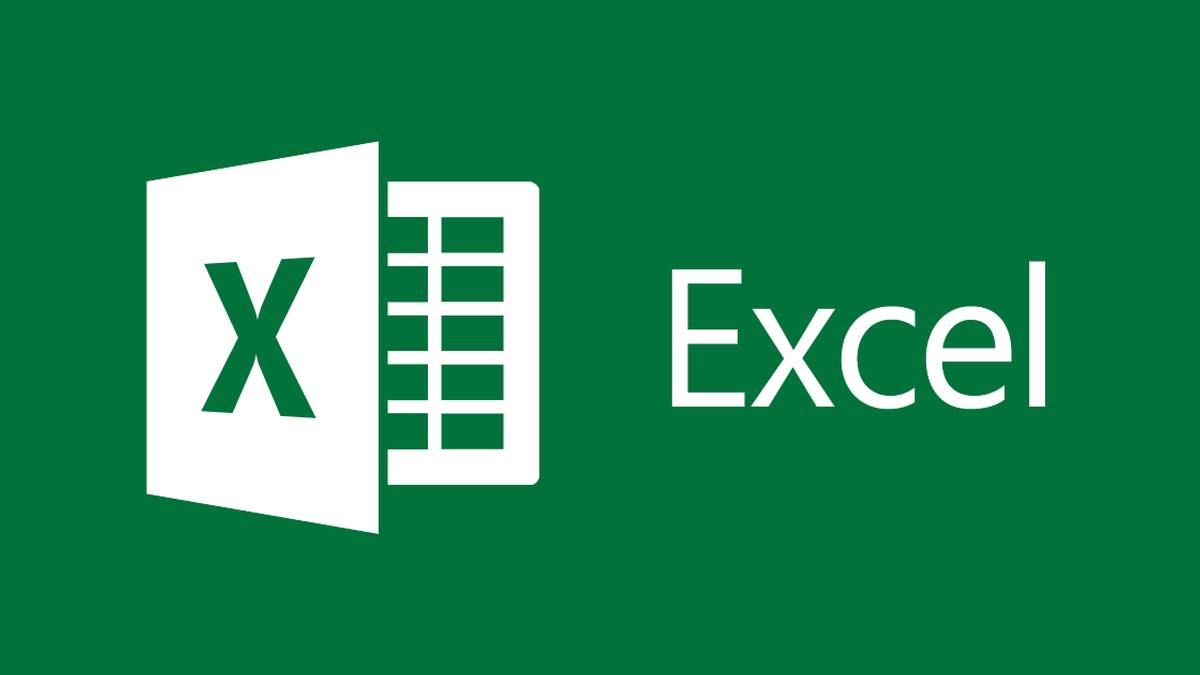



















Comments