MS Word-Tips & Tricks that you can Learn & master your skills. MS Word is Microsoft’s Software that deals with all types of Word Processing. It is considered the most used Software worldwide for Word and text processing. It gives multiple features to the users, as you can write, format, and design your documents, books, eBooks, resumes, letters, magazines, etc. People usually think that using MS Word is so simple and they are masters at MS Word, but there are hundreds of amazing features we are unaware of. Using MS Word, you can earn money online by working on different MS Word-related Projects. If you want to earn online money in Pakistan through MS Word, then this blog can be of great help. So, the first thing is to Download and Install MS Office on your PC. You can create a new document and start converting this blank page into your required document. Different templates are also available on MS Words so that you can choose any of them accordingly.
To use MS Word in your daily routine, you must have Knowledge about it. There are hundreds of features in MS Word, and Here I will discuss them to make you understand all the main features.
How To Align Text In MS Word
If your text is not aligned and looks distorted, you can align it to the right, left, or center justified—Press Ctrl+E for Center alignment, Ctrl+R for right and Ctrl+L for Left.
How To Change Language In MS Word
To change language in MS word, Click on “File”, then choose “Options”, and then see the option for language.
How To Delete Page In MS Word
Tap anywhere on the page (to be deleted) and press Ctrl+G or Choose all the content of the Page and press “Delete”. Same is the Procedure to delete an extra page in MS Word.
How To Write Urdu In MS Word
To write Urdu in MS Word/Keyboard, Install Urdu Phonetic Keyboard in your PC, then Go to Control panel, Choose “Regional and Language Options”, then Choose “Keyboard and Language”, then tap “Change Keyboard Options”, Now you have to add Urdu, and then Open MS Word, Open “Review”, and Change Language to Urdu and start writing Urdu in MS Word.
How To Remove Section Break In Word
Click on “Show/Hide Button” in MS word; then you will see the Section Breaks at the end of the page; click it and press “Delete”.
How To Insert Page Number In MS Word
To insert a Page Number in MS Word, you have to go to “Insert”, and then Option is Available “Page Number”, click on it.
How To Delete Extra Page In Word
To Delete Extra Page in MS Word, Select the Extra Page and Press Ctrl+G
How To Insert Tick Mark In Word
To insert Check Box or Tick Mark in MS Word, click “Insert” and then click “Symbol” and then choose tick mark symbol and close the dialog box.
How To Add Page Number In Word
Click Insert, Then Choose “Page Numbers”, If you need modification in Page Number, Click “Format Page Numbers.”
How To Delete Blank Page In MS Word
Select content of that Page and Press “Delete” OR press Ctrl+G. Remember, To delete pages in MS Word, you should select the content of that page then press, “Delete.”
How To Capitalize Text In Word
To Capitalize text in Word, select that text and manually choose text as Uppercase, or hold Shift+F3; the text will change to uppercase, lower cases, and go on!
How To Remove Blank Page In Word
Select blank page in your document, and press enter or Ctrl+G.
How To Change Language In MS Word
If you want to change the language of MS word, then go to “Review” and click spelling to choose different languages.
How To Justify Text In Word
Choose the text and Press Ctrl+J; you can justify it text on left, right, or center.
How To Add Footnotes In Word
Go to Insert, then select “Insert Footnote.”
How To Draw A Line In MS Word
Go to the “Insert” tab, then click Shapes Icon, Select any type of line, and drag the mouse to draw a line in MS Word.
How To Remove Hyperlink In Word
To altogether remove Hyperlink with text, select the text and Hyperlink, press “delete.” If you want to remove Hyperlink without deleting text, right-click on Hyperlink and click “Remove Hyperlink.”
How To Remove Page Break In Word
Click on Show/Hide Button in MS word; then you will see the Page Breaks at the end of the page; click them and press “Delete”.
How To Add Border In Word
To add Page Border in MS Word, Go to Page Layout and tap “Page Borders”. After that, a new dialog box will open from where you can choose the style and colors of Border.
How To Rotate Text In Word
Insert your text in the “Text box” and then Select it and Go to “Shape Format” and then Click “Rotate’. You can also rotate the text box manually by clicking and dragging the rotate “Symbol” in the required direction.
How To Insert Watermark In Word
Go to the “Design” Tab and then Click “Add Watermark”, there are many watermarks available in MS Word, but if you want a customized one, you can generate it by clicking “Custom Watermark.”
How To Redo In Word
Press Ctrl+Y to redo any action.
How To Merge Cells In Word
Select the cells you want to merge and then right-click, choose “merge cells”
How To Add New Page In Word
To add a new page in MS word, Click Ctrl+Enter OR if you want to add a blank page in MS Word, then go to “Insert” and then click “Blank Page.”
How To Double Space In Word
Go to “Home”, then Go to “Paragraph” Click “Spacing Icon” and then select “double”.
How To Tick In Word
Go to Insert and then click on symbols, then more symbols; after that, find the tick symbol and click insert.
How To Write Roman Numbers In Word
In your document, press Ctrl+F9, then click “=” followed by the number you want to convert then “\*ROMAN. For example, if you want to write 54 in Roman, then the formula would be like, CTRL+F9, then {=54\*ROMAN}.
How To Remove Comments In MS Word
If you want to remove one comment or two, select that and go to “Review” and then click “delete”. If you want to delete all comments, then Go to “Review” and down-arrow on “Delete”, choose to “Delete All Comments” in Document.
How To Add Reference In Word
If you want to add references or citations in MS word, click at the end of the text to add a reference. After that, click on “References” and then choose the “style” and then “insert citation” (and source).
How To Sum In Word
Go to the cell where you want to get the results of sum, then Go to “Layout”, then Formulas, then choose “=Sum(Above), =Sum(Below), =Sum(Left) or =Sum(Right)” accordingly.
How To Make Table In Word
Go to “Insert” and then tap on the table and choose the number of rows and columns you want!
How To Select All In Word
To select all content in MS word, Press Ctrl+A
How To Add Comments In Word
Select the area where you want to add Comments, then Go “Review” tab and Click “Add Comments” Icon.
How To Change Page Color In Word
Go to the “Design” Tab, then click “Page Color”, and then choose a colour.
How To Count Characters In Ms Word
Usually, MS Word shows live word count at the Left Bottom of the Screen, But if it is not showing and you want to check manually, Go to the “Review” tab and click “Word Count”.
How To Add Background Image In Word
If you want to add a Background Image in MS Word, then Go to the “Design” Tab, and choose “Watermark” then “Custom Watermark”; there will be two options, one for text watermark and second for picture watermark. Choose “Picture Watermark” and import your picture and then adjust its color by clicking “Clear Washout.”
Also Read About MS Excel Tips & Tricks.





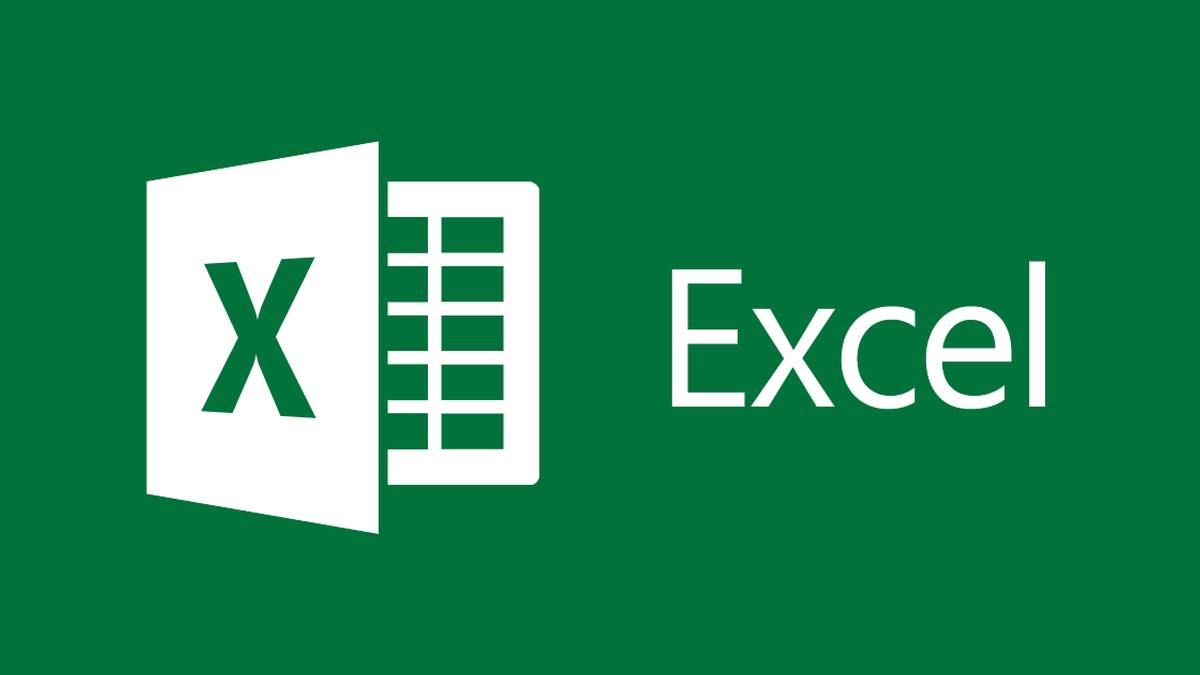















Comments