Loss or theft of a mobile phone is a common occurrence after which the problem of keeping its data safe or deleting its data is very annoying to the user.
But now you don’t have to worry about this problem. Not only can you easily find out the location of your Android phone but you can also delete the data in it as needed.
If you forgot your phone at home, you can ask someone to call, but if it is lost or stolen outside the home, it may take a little more help to find it.
How to find a stolen or lost phone
There are times when we lose our phone in our own home we don’t remember where we last kept it and sometimes when we go out it can be stolen.
Google has come up with an easy way to solve this problem in which the owner of the phone can find his Android phone and all the data can be erased. This feature is known as Find My Device.
Find My Device
There are a few things to keep in mind when using this option. Your phone is turned on and signed in to your Google Account. Phone must be connected to mobile data or Wi-Fi, location must be turned on. It is also important that the Find My Device option is turned on.
First go to “Android.com/find” and sign in to your Google Account, if you have more than one phone then click on the lost phone at the top of the screen.
If your phone has more than one user profile, then sign in with the Google Account that will be on the main profile. On Google Map you will find information about your phone and see the location of the phone where it is and if you still can’t find your phone then you will see its last location.
Once the phone’s location is turned on, you’ll find these three options.
Play Sound: You can Ring your phone at full volume for 5 minutes, whether it is silent or set to vibration mode.
Secure Device: Lock your phone with a PIN, pattern or password, you can set if you don’t have a lock, including a message or phone number on the lock screen to help you get your phone back.
Erase Device: This allows you to permanently delete all the data on your phone but retains the data from the SD card, after which the Find My Device feature will not work.









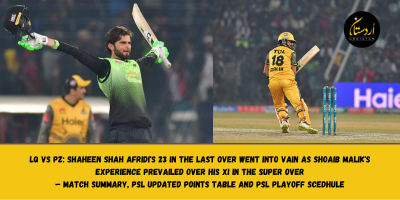











Comments