Procedure for Freelancer’s Fund withdrawal in Pakistan
Freelancing is becoming an emerging and fastly growing profession all over the world. It is considered the easiest During COVID-19, the number of freelancers increased rapidly. In Pakistan, Govt. of Pakistan took several steps towards promoting freelancing as a career. Introduction of Digital learning programs like Digiskills, Punjab Skill Development programs, the youth of Pakistan is intending towards freelancing field. In the recent Past, earning online money was contemplated as Scams or Frauds, but with time this conception of people vanished as they have seen people becoming rich by earning money online. During 2020-2021, many people started freelancing at different platforms like Fiverr, Upwork, Guru, Freelancer.com, 99 designs, etc. They are making an appreciable amount and many of them are supporting their families. In Pakistan, freelancers are mainly using Payoneer to JazzCash transfer mode for withdrawal purposes. Recently, JazzCash has collaborated with Payoneer to provide instant withdrawal services to Pakistani Freelancers. Many freelancers ask questions about “how to withdraw money from Fiverr”. Here you will get all the details to withdraw funds from Payoneer and how to transfer funds from Payoneer to Jazz Cash.
Most Popular Funds Transfer method in Pakistan
The most convenient, fast and, reliable method of withdrawing funds from freelancing sites in Pakistan is Payoneer to JazzCash account. Payoneer is a famous worldwide money transfer method, but it’s more influential than other countries in Pakistan because we do not have Paypal in Pakistan. In Pakistan, Payoneer is operating in collaboration with JazzCash. If you have a Payoneer account and JazzCash app, it is very simple to withdraw your Fiverr, Upwork, etc.
Complete Guide for Payoneer to JazzCash Transfer:
Linking JazzCash and Payoneer Account:
- Install the JazzCash app from Google Play and create a JazzCash account. (Registered SIM of any Network is required for creating JazzCash account)
- Payoneer Sign Up: For Payoneer Sign up, You need an email address, there will be some formal requirements from Payoneer, fill them.
- After Payoneer Sign Up, You need to upload some documents along with your bank details.
- After activating Payoneer, Log Into the JazzCash app and Click on the Payoneer option on the main screen. It will instruct you towards the Payoneer website, where you will need a username and password to access your account. After inputting the required details, you will receive a message about linking Payoneer and JazzCash. Now, your account is JazzCash account is synced with Payoneer.
How to use the JazzCash app for withdrawing funds from a Payoneer account
- Open your JazzCash app, click on Payoneer, it will direct you to a new screen.
- On the new screen, your Payoneer amount will be visible to you, and a separate box will be there for the entering amount to be withdrawn. You will have to insert the amount for withdrawal. After Entering the amounts in USD, tap the “TRANSFER” button.
- After Confirmation of MPIN, your amount will be transferred from your Payoneer account to JazzCash.
- You will get the amount in your JazzCash Wallet instantly. Now, you can transfer this amount to your bank, withdraw it from a JazzCash agent, or use it for online purchases.
Are you looking for the answer to “how to withdraw money from Fiverr”, then you are on the right page where you will find the easiest way to withdraw money from Fiverr.
Read More about How to Earn Money from Fiverr in Pakistan – Complete Guide
How to transfer money from Payoneer to JazzCash/Local Bank
There are two methods available to transfer money from Payoneer to Local Bank;
- Payoneer to Mobilink’s Jazz Cash & JazzCash to Bank Account: In this mode, you have to make a transaction from the Payoneer account to JazzCash. Then you will select the “Send Money” option from the JazzCash app. After that, select the bank and transfer the required amount. It will take seconds to process the payment.
- Direct Payoneer to Bank account: Firstly, Click on the amount available on the Payoneer website, then you will get the form for filling in withdrawing details. Fill that accordingly. It will take around 30 minutes to 24 hours to process payment to your bank. For direct local bank transfer, you need a minimum of 150 US dollars in your Payoneer account.
How to withdraw money from Fiverr and other freelancing Platforms
- If you want to withdraw money from Fiverr, you must have a Payoneer account (If you don’t have an account, follow the procedure given above for Payoneer Sign Up).
- Go to the Earnings Dashboard on the website of Fiverr and add Payoneer details.
- After Approval, you can click the “Withdraw Funds” tab, and your amount will be processed to Payoneer. After that, you can easily transfer the amount to JazzCash.
Fiverr/Upwork to Payoneer, then to JazzCash is the most frequently used way to withdraw money in Pakistan after earning online!
Read about Top Freelancing Site in Pakistan






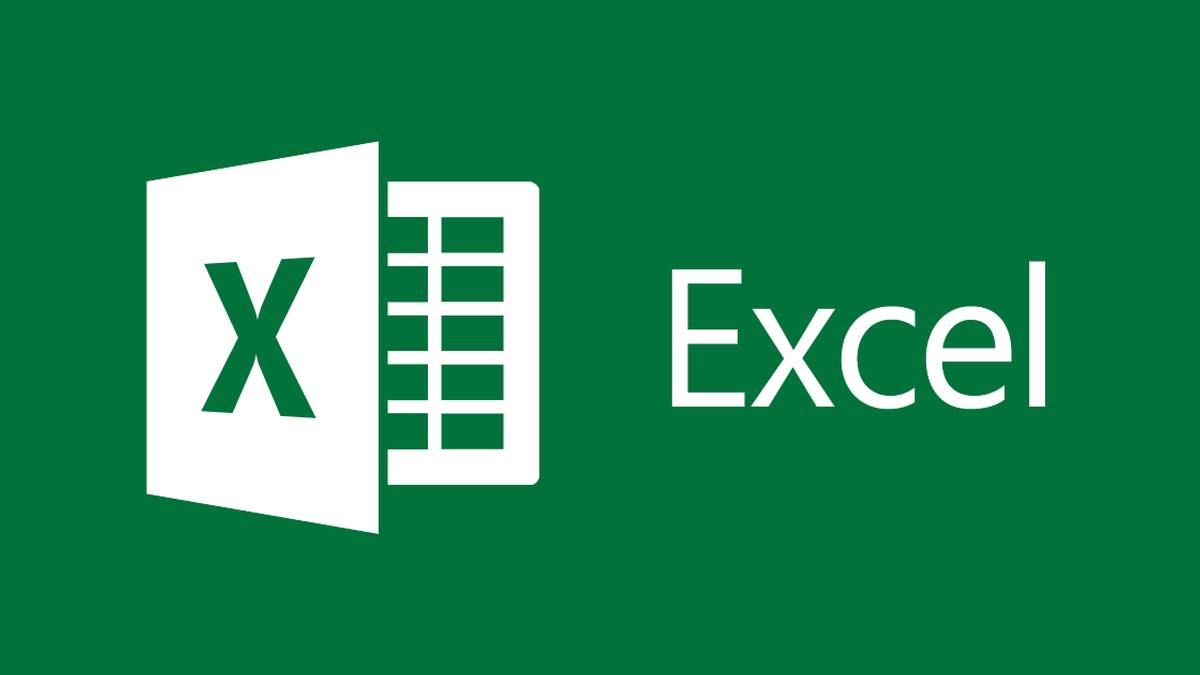














Comments